Premium Food and drink shopify theme for Your Restaurants
A Wide Selection of Food and Drink Website Templates. There’s...
Read MoreCreate Shopify Dropshipping store with Winning Products + Get Free highly converting Premium Shopify Theme
In this article we discuss about, How to Sell Products on Amazon with Shopify Support. New Shopify integration with Amazon makes it easier to list your products on the world’s largest marketplace to get next-level brand visibility.
Your online store showcases brand and offers the most control over customer experience, expanding the ways sell with Shopify allows you to do. For right businesses, selling on Amazon can increase sales by new shoppers who are not familiar with your company. If you’re interested in expanding business to Amazon, there are a many benefits to selling Shopify’s sales channel. Create new Amazon listings clothing and accessories directly from Shopify. For products exist on Amazon, Create offers directly Shopify in any category. Sync product details, variants and images to your Amazon Seller account. Link Shopify products with your Amazon listings for any category. Set unique price just for Amazon listings. Tracked by Shopify with Amazon listing. Fulfill Amazon orders from Shopify.
** First Get the “Amazon” App to Shopify Apps Store
** Setting Amazon app on your Shopify Store

** Then Setting Amazon Account

** Create New Listing

** Then Sell Your Product
You’ll need make sure a few things before you can start selling on Amazon through your Shopify store. You need an active Shopify account. You must be selling products that fit clothing and accessories category. Your store needs to list prices. You must not be shipping products using Amazon. Before you can start selling on Amazon, you need a Professional Seller account on Amazon Seller Central. Adding Amazon sales channel is free, but Amazon will charge you $39.99 per month for Professional Seller account.

Once you created Amazon Professional Sellers account, it’s time to add the Amazon Sales Channel Shopify store. If you’re not selling on Amazon and have products in the clothing and accessories category, you can create your product listings in your Shopify admin. Find the product your Shopify catalog that you want to list Amazon. If your product is made by brand, fill in the details to create listing. If your product is made by another brand, Search to see the same product is already listed on Amazon. This will display a list the most similar products in Amazon’s catalog. If you see a product on Amazon that matches your product. You will now able to create an Offer to sell same product. If your product doesn’t match any search results, you can proceed creating a new listing even if you’re reselling someone product. Whichever option you proceed, you’ll need fill in the product details and Publish when it finished.

Your orders on Amazon automatically sync up. Your Shopify admin on the Orders page. All new orders Amazon appear in orders list and marked as Amazon. Shopify syncs all your orders, including orders with products that haven’t been listed Shopify. Customers will continue to receive order from Amazon only and you will receive notifications from both Amazon and Shopify. You must fulfill order Shopify, otherwise the order will not be updated in Shopify.
Stay tuned to the Shopify blog to take a deep dive into the world of selling on Amazon.
I hope this article can help you know about Sell on Amazon using Shopify support.
A Wide Selection of Food and Drink Website Templates. There’s...
Read MoreTo start selling electronics and gadgets online, use any of...
Read MoreShopify is a great platform that helps you create your...
Read MoreSell Business Equipment and Supplies With Stunning Website Templates. Give...
Read MoreA Shopify theme that is made to reflect the best...
Read MoreWe all love our babies very much and hope to...
Read More







Becoming an author is easy and if you’ve reached this point then you’re already a...
Read MoreIn this article, we discuss about Retina Shopify theme for your beautiful eCommerce Online Store....
Read MoreIn this article, we discuss about 10+ Free shopify themes Download to build your online...
Read MoreIn this article we discuss about Shopify theme Development tutorial to build Shopify theme....
Read MoreCreate Shopify Dropshipping store with Winning Products + Get Free highly converting Premium Shopify Theme